Editor's review
This software utility lets you read and grade OMR answer sheets for any kind of test or survey.
With this tool you are able to create and print answer sheets suitable for OMR (optical mark reader) type of processing. This tool also helps process such answer sheets and grade them according to the system you specify. Design of the answer sheets for closed, multiple-choice, and open questions are supported and needs only a few clicks on the part of the user. The formats are obtained as PDF sheets. To optically process answer sheets for any paper-based survey or assessment and you just have to scan the papers through any ordinary scanner. There is no annoying calibration to be set up. This utility would do that on its own. You could export data in CSV format.
The interface is quite intuitive and simple to use. No particular skill will be required of the user as long as he/she knows how to use the computer. The user can pick the appropriate wizard and it will guide him/her through the subsequent steps. When creating the answer sheets you are able to define the length of the examinee’s id, grouping of questions, configuring as open or closed types, etc. The open type questions are multiple choice types whereas closed type is for capturing a number between 1 to 100, for example. The OMR Wizard will analyze the answers and save the results into the software`s database. Grading style could be chosen; numerical grades, penalties for wrong answers or percentage performance per question and/or group of questions can be specified. The results are computed and you are given reports. This is a very good product and is a good option when you have a need for a tool like this. Go ahead and try it out in your exact work settings.


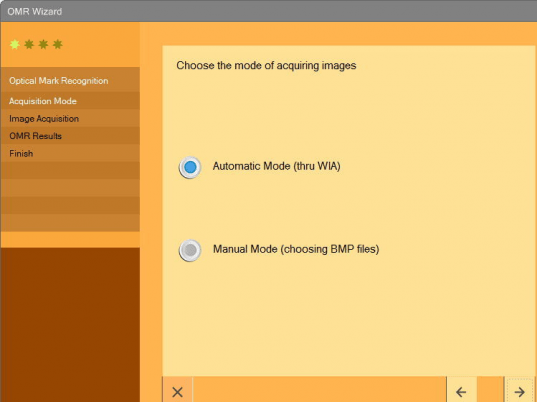
User comments